To connect to an eWON, select an online eWON inside the eWON list and double-click on the line or click on the Connect menu button.
▪The progress of the connection is displayed inside the Active connection section located above the eWON list.
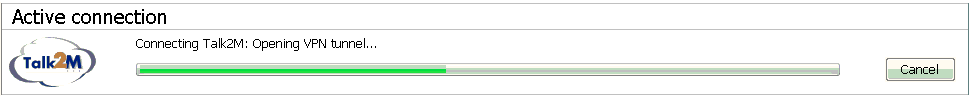
You can click on the Cancel button to stop the connection process.
▪Once the connection to the eWON has been realized, the eWON will be displayed inside the Active connection section:
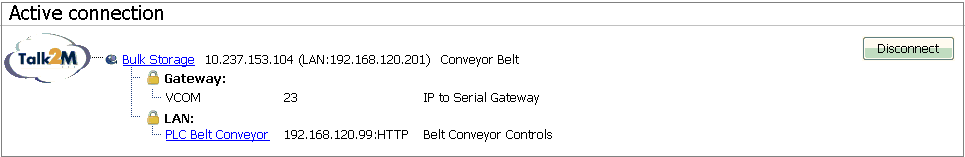
The eWON name, its VPN IP address and its LAN IP address are represented in the first line. A click on the eWON name will open the eWON web pages using its VPN IP address.
The other lines represent the gateway and LAN devices if they have been declared for this eWON.
The padlocks indicates which firewall level is applied for this eWON (see Device & Firewall)
To disconnect from the eWON, simply click on the disconnect button.