To add a pool:
▪Click on the Add button on the top of the window.
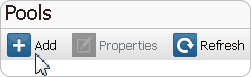
Inside the new pool window encode a Pool Name and specify which User Group will manage this pool.
This User Group will then receive automatically the "User can administer" rights on this pool.
▪Click on the Create button to finish the Add Pool wizard.