The eWON services allow to limit the access to the eWON itself.
▪In order to control the access at the Services level, you need to define which service(s) the ports can be opened to.
The path to create the eWON services is: eWONs > select eWON from list > Properties > LAN & Firewall > Configure LAN Devices & Firewall...
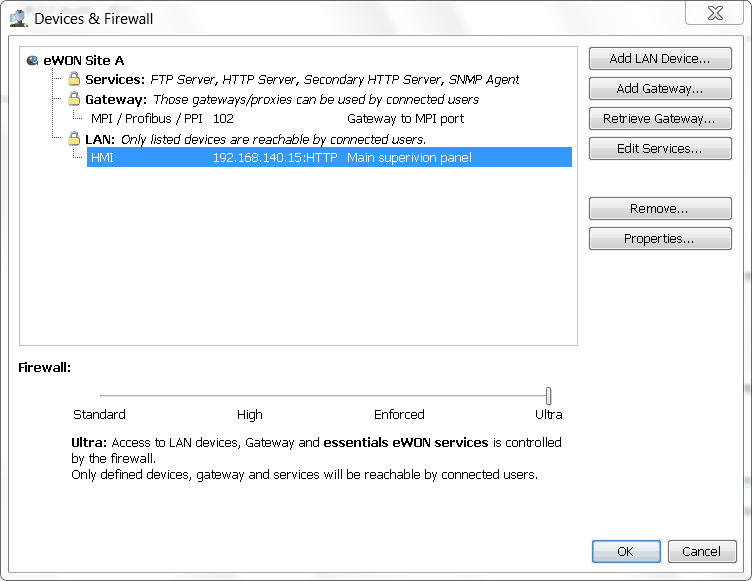
▪Push the Firewall slider to Ultra in order to have the Edit services... button shown.
Click Edit services..., the eWON services popup appears:
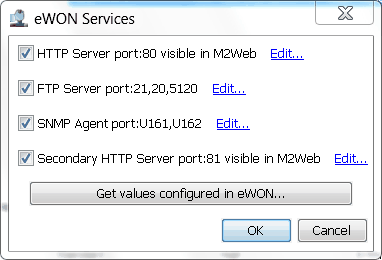
In this window you can open single or multiple ports for this service specifically.
The available services include:
☑ Primary HTTP server
☑ FTP server
☑ SNMP agent
☑ Secondary HTTP server
Good to know: The specific values that have been configured in the eWON can be retrieved by clicking on the Get values configured in eWON... button.
However to do this, you first need to establish the Talk2M connection with the relevant eWON.
You'll also need to specify an eWON username and password that was enough access rights to retrieve the configuration settings.