The refresh button on the top of the pool window allows to retrieve the latest configuration concerning the pool list of your account.
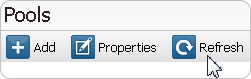
If another user of your Talk2M account added for example another eWON pool while you were connected on it, then you'll need to push the refresh button to retrieve this new information.