The “Remember this PC” option allows eCatcher to use the PC of the user instead of the text message for the second authentication factor.
During the two factor authentication login, the user can check the “Remember this PC” option when he writes the passcode received on his mobile phone.
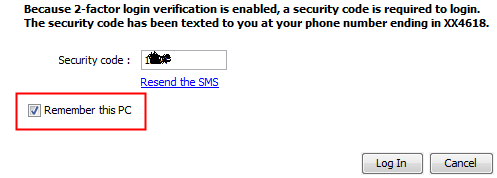
This will allow him to login the next time from this PC by entering only the username and password. The passcode reception by text message is not required anymore as his PC (a physical object only he possesses) is now the second authentication component.
- Important -
Do NOT use the “Remember this PC” option, if you are not connected using your own PC or tablet. |
|---|
The Administrator of the Talk2M account can decide if the “Remember this PC” option is authorized or not for the Talk2M account.
The expiration time of the “Remember this PC” can also be configured. It can for example be set to 30 days. This means that the user will need to use, at least every month, the passcode received by text message as second authentication component.
- Note -
A revoke feature exists for the “Remember this PC” option. An administrator of the account can revoke all “Remember this PC” authorizations of a user.
This means that the user will need to use once again the text message as second authentication component on the next logon. |
|---|