You can also add an extra level of security for your account and the users you will create.
Two-factor authentication provides unambiguous user identification by means of the combination of two different components. These two different components are generally something that the user knows and something that he possesses (or that is inseparable from him).
When it comes to eCatcher and M2Web connections, the second authentication factor will involve the mobile phone of the user. A text message that contains a dynamic one-time authorization passcode consisting of 4 digits will be sent to the cell phone.
▪Click on Enable two-factor authentication and add a valid Mobile phone number
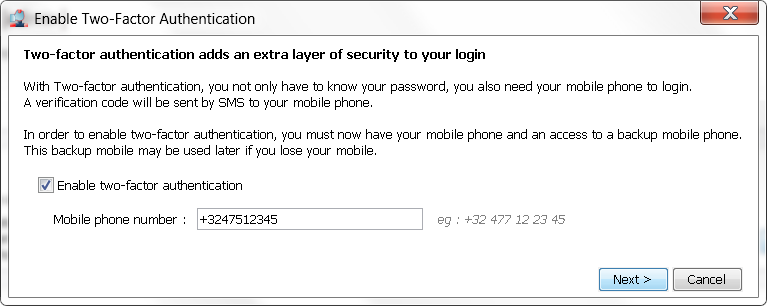
then to log into his account,
the user will first need to encode his username and password.
The Talk2M system will then send a text message to the mobile phone number encoded for this user.
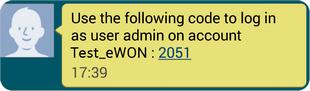
The text message contains the passcode required for the two-factor authentication.
To complete the login process, the user will need to enter that passcode inside the Security code field.
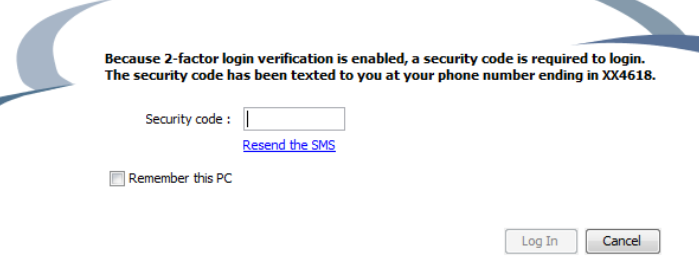
- Note -
The user has 3 attempts to encode the correct passcode, otherwise the user login will be blocked for a certain period (30 minutes). |
|---|
The Administrator of the Talk2M account can decide if the “Remember this PC” option is authorized or not for the Talk2M account.
The expiration time of the “Remember this PC” can also be configured. It can for example be set to 30 days. This means that the user will need to use, at least every month, the passcode received by text message as second authentication component.
- Note -
A revoke feature exists for the “Remember this PC” option. An administrator of the account can revoke all “Remember this PC” authorizations of a user.
This means that the user will need to use once again the text message as second authentication component at the next logon. |
|---|