The privacy frame in the Account tab is used to set the Geolocation ON or OFF
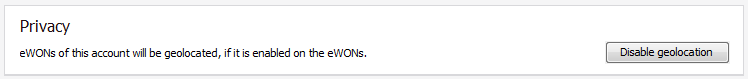
By default, the Geolocation for the eWONs of the Talk2M account is enabled. To deactivate this feature, click on the Disable geolocation button.
By deactivating the geolocation, you disable the option for every eWON in the account. To deactivate the geolocation only for a signle eWON, refer to the web interface of the eWON itself.