The eCatcher settings window is only available when you are not logged in your Talk2M account.
There are 2 configuration panels that you can modify:
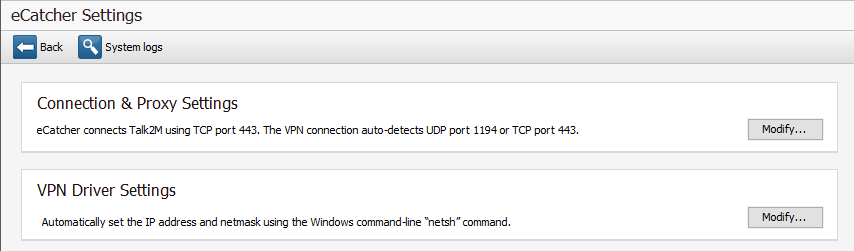
●Connection & Proxy Settings
This option displays the current settings of the connection to the Talk2M server.
By default, eCatcher connects to Talk2M using TCP port 443. The VPN connection auto-detects UDP port 1194 or TCP port 443.
Click on the Modify... button if you want to change these settings (e.g.: to encode the Proxy Server information).
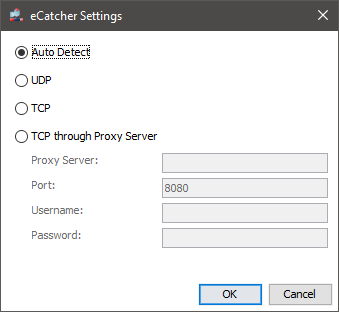
The different states are:
Auto Detect: eCatcher determines itself the needed configuration.
UDP: eCatcher is forced to establish the VPN connection only in UDP mode using port 1194.
TCP: eCatcher is forced to establish the VPN connection only in TCP mode using port 443.
TCP through Proxy Server: For this kind of configuration, you need to specify domain, port and Proxy account information.
Note: If you use a NTLM Proxy server, to specify the domain, use following syntax for the Username: domain\user
●VPN Driver Settings
By default, eCatcher uses the netsh Windows command to set the IP address and the netmask of the TAP-Win32 interface.
Click on the Modify... button if you want to change this behavior.
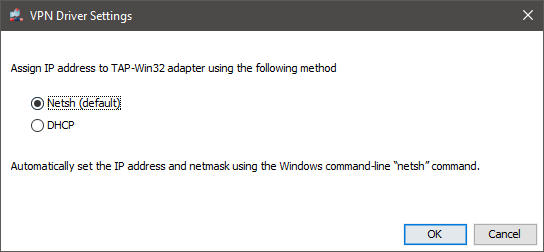
The different options are:
Netsh
DHCP
If you face issues with netsh, we recommend switching to DHCP mode.