On the top of the Ewon Properties page, the following menu is displayed:
![]()
▪Click on the Disable button to temporarily block the connection to this Ewon without deleting it.
If the Ewon is currently online a popup will show up asking for confirmation.
The Ewon properties background becomes dark gray to show that this Ewon is currently disabled.
Also, the Disable button on the Properties page will change to an Enable button.
To re-enable this Ewon, simply click on the Enable button.
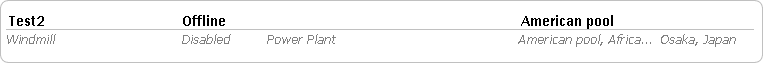
Note: Inside the Ewon List, the disabled Ewon will be displayed in gray and in italic.
No connection will be possible to this Ewon. (i.e. windmill)