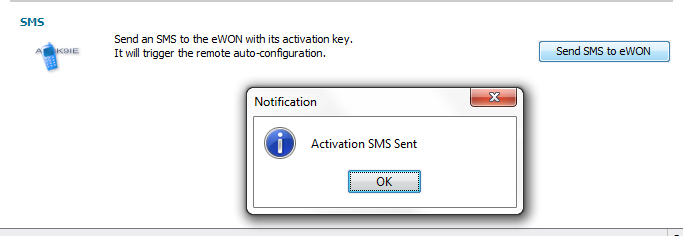On the top of the Ewon Properties page, the following menu is displayed:
![]()
▪Click on the Talk2M Connectivity button to display the information that will be required to connect the Ewon to the Talk2M server.
In this window you'll be able to select the method to configure the VPN connection of your Ewon.
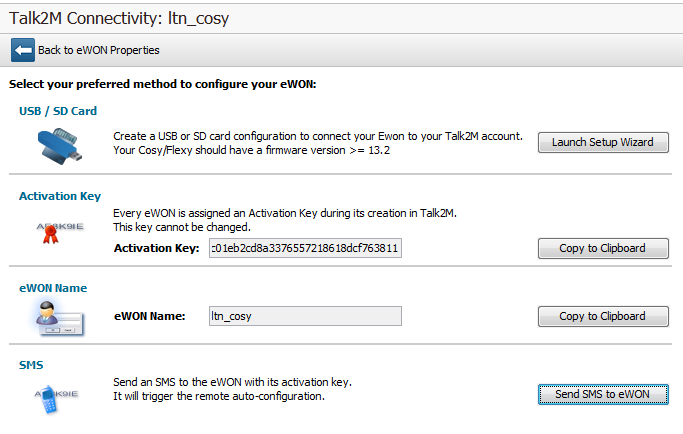
USB / SD Card
This method copies the communication parameters responsible for the VPN configuration of your Ewon on a USB key or SD card.
By clicking the "Launch Setup Wizard", eCatcher starts a step-by-step configuration where you can configure the VPN parameters that will be implemented into your Ewon thanks to your USB key or SD card.
At the end of the wizard, you can select where to save the file regrouping all those parameters.
The USB key or SD card must then be inserted in your Ewon to apply the configuration.
For more details on how to use the SD card / USB drive with the Ewon, please refer to the AUG-0062-00: Easy Commisioning via SD Card & USB Drive
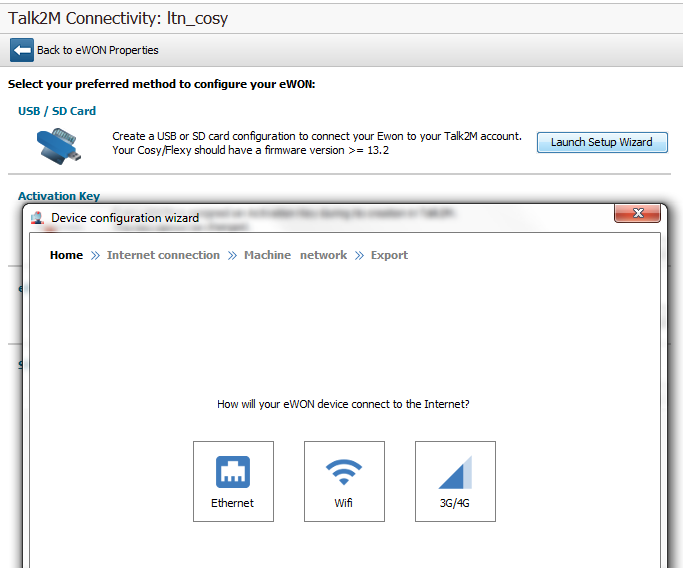
Activation Key
By copying the activation key directly in the Talk2M VPN wizard on the Ewon itself, the Ewon creates automatically the link to Talk2M.
Ewon name
The name you gave to your Ewon inside Talk2M. This one can only be copied once it has been created.
This is the alternative to the activation key.
SMS
You can choose this method only if your Ewon is equiped with a cellular modem and if it is set as a triggered device.
This method sends an sms to your Ewon with all the configuration needed to link the Ewon to Talk2M.