To display the properties page of a user group, select the user group inside the group list and click on the Properties button on the top of window:
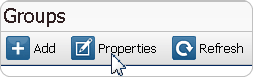
The groups properties page is composed of 3 different sections:
▪General Information:
Displays the Group name and its description.
Click on the Modify... button to change these settings.
▪Roles:
Lists the different roles this user group has on other user groups or on Ewon pools.
Click on the Modify... button to change these settings.
▪Users:
Displays the different users which are part of this user group.
Use the Add... button to add other users in this group.