To display the Properties page of a pool, select the pool inside the list and click on the Properties button on the top of the window:
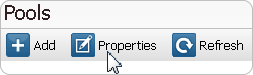
The Pools Properties page is composed of 2 different sections:
▪General Information:
Shows the name and the description of the pool.
Click on the Modify... button to change these settings.
▪Ewons:
Here are listed the Ewons which are part of this pool.
Use the Add... button to add other Ewons to this pool.
Use the Remove button to suppress Ewons out of this pool.
Clicking on the Show advanced settings... will display further section:
●Offline Notification:
The text displayed inside this section indicates if an offline notification has been activated for this Ewon pool.
The offline notification features allows to notify users that the Ewon is offline since an abnormal amount of time.
See topic Offline Notification for further information.