The system logs is useful for technical request. eCatcher offers the possibility to zip and download the configuration of your eCatcher.
If you need to save a system logs package on your computer or send one to the Support Team, before logging in to your account, click on the Settings button next to the Log In button.
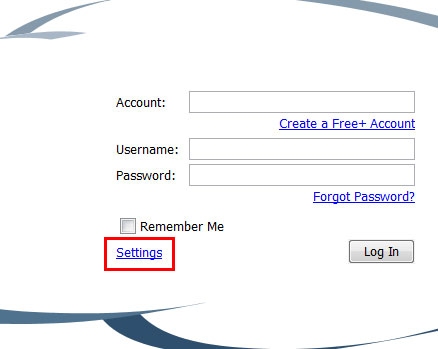
This will lead you to the eCatcher settings section where System Logs can be downloaded. Simply click on the "System logs" button in the top menu bar.
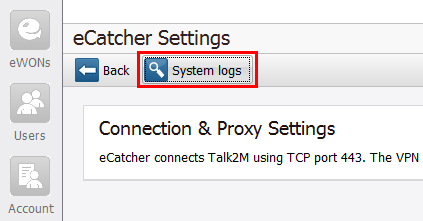
A popup will show up asking you to confirm the collect & download of the system logs for technical request. Click on Ok to launch the process.