On the top of the Users Properties page, the following menu is displayed:
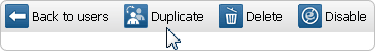
▪Click on the Duplicate button to make a copy of the displayed user.
A popup will show up asking you to enter the name of the new user and specify its password.
The new created user will have exactly the same configuration settings.
He will have the same full name, description and same customer fields.
He will also have the same password properties and will be part of the same user groups.
To change the configuration settings of this newly created user, simply select the user in the list and click on the Properties button.