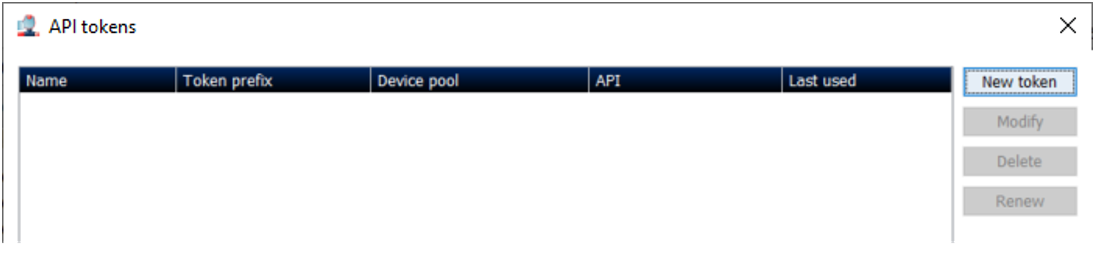
Inside the API token configuration page click on the “New token” button.
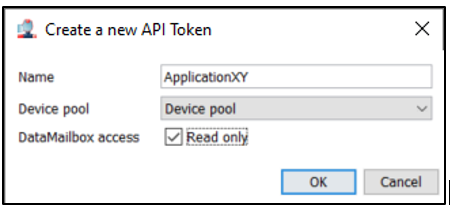
Name: specify a name to identify your token. The name could for example contain information of the application or the partner who will use the token to retrieve the data.
Device pool: the API token will give access to all Ewons contained inside the device pool selected here.
DataMailbox access: check the ‘read only’ option to create a token which cannot delete data out of the Data Mailbox. Delete, reset,... are not allowed.
Note: Talk2M Free+ accounts do not have pools, therefore, for free accounts the “Device_pool” field is not displayed.
Click “OK” to create the API token.
The next window will show the new created token.
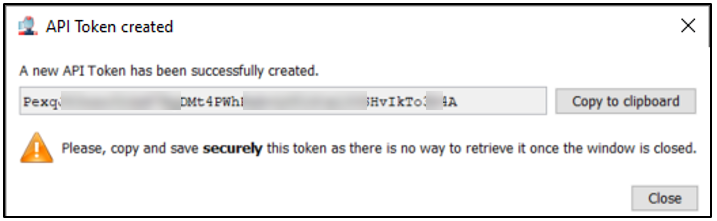
Use the Copy to clipboard button to retrieve the token.
As mention on the window, this is the only time you will have access to the API token.
Once the window is closed, you will no longer be able to display it. If you forgot the token you’ll need to renew it.