Each user will be part of one or more user groups.
A user group defines which rights users in this group will have on other user groups and/or on Ewon pools.
For example:
oYou can create a user group that has only operator rights on an Ewon pool.
The users belonging to this group will only be able to connect to the Ewons of this pool.
They will not be able to modify or add other Ewons.
oYou can create user group that has administrator rights on other user groups and on Ewon Pools.
Users of this user group will be able to add/modify users of the other user groups and also add/modify Ewons of the specified pools.
Each user group can manage one or more other user groups.
Each user group can manage and/or access one or more Ewon pools.
To add a user group:
▪Click on the Add button on the top of the user group window.
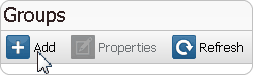
Inside the first page of the wizard specify the name to identify the user group.
You also need to specify which user group will manage the user group you are about to create.
On the second page of the wizard, configure the Admin roles.
Admin roles:
❑Create Pools
❑Create User groups
❑Admin of this group
If checked, users in this group will be able to add/delete/modify other users in this group.
On the third page specify any user groups that this new user group will be allowed to administer.
If this group will not be allowed to administer any other groups, leave this page empty.
On the next page specify which Ewon pool(s) this user group can connect to or modify.
The different possibilities roles on a pool are:
❑Administer this pool (Add/Remove/Modify Ewons)
❑Modify Ewons belonging to this pool
❑Connect to Ewons using eCatcher
❑Connect to Ewons using M2Web
Roles are listed from most rights to least rights.
Checking a role automatically grants the roles below it to the group as well.
For example, granting the right to modify Ewons belonging to a pool automatically also gives the right to connect to Ewons using eCatcher and M2Web.
▪Click on the Create button to finalize the user group creation.