The auto-registration export option copies the Global Registration Key (GRK) to an SD Card.
This SD Card can then be inserted into an unregistered Ewon to automatically link this Ewon to the Talk2M account..
Click on Export Key to SD Card to start the process
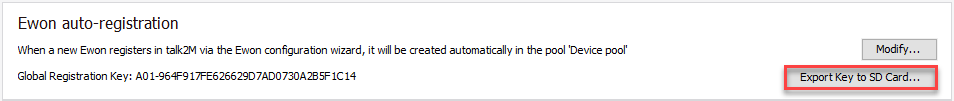
Select the destination path on the USB Stick/SD-Card and write a description if needed.
Note: This description will appear in the description column from the Ewons list view
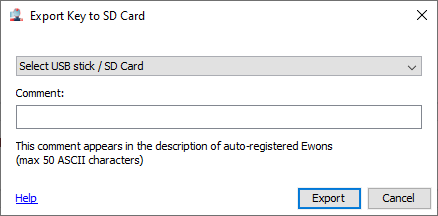
For more details on how to use the SD card / USB drive with the Ewon,
please refer to the AUG-0062-00: Easy Commisioning via SD Card & USB Drive