The "View map" button on the top of the Ewon list allows a new display mode of the Ewons:

By clicking on the "View map" button, a map displaying the location of the Ewons available in the account will show up.
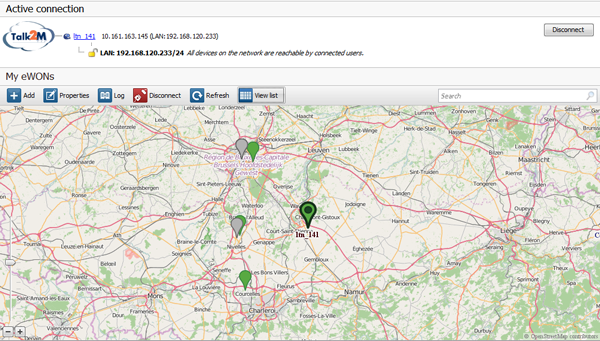
The Ewon that is currently connected to will be slighty different from the others: bigger and with a dot inside.
The green arrows represent the Ewons that are currently online. The grey ones, the ones offline.
Several actions can be done:
● Zoom in or out
The tools in the lower left corner allows to de- or increase the view of the map.
● Connect to an Ewon
By double left-clicking on a green arrow, an automatically connection is triggered to this Ewon.
● Display the settings
By right-clicking on an arrow, the opportunity is given to (dis)connect an online Ewon, wake it up if it's in a triggered mode, read its log or go inside its properties
● Change the location
When selecting an Ewon (even one that is offline) and right-clicking somewhere on the map, the possibility to indicate the new location of the selected Ewon is available.