To connect to an Ewon, select an online Ewon inside the Ewon list and double-click on the line or click on the Connect menu button.
▪The progress of the connection is displayed inside the Active connection section located above the Ewon list.
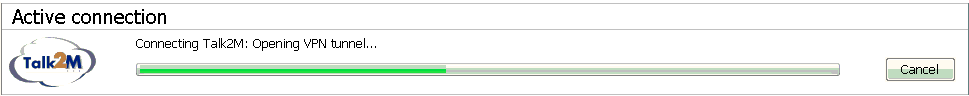
You can click on the Cancel button to stop the connection process.
▪Once the connection to the Ewon has been established, the Ewon will be displayed inside the Active connection section:

•The Ewon name, its VPN IP address and its LAN IP address are displayed in the first line.
A click on the Ewon name will open the Ewon web pages using its VPN IP address.
•The sublines under the Ewon's name represent the Gateway and LAN devices if they have been declared for this Ewon.
The padlocks indicates which firewall level is applied for this Ewon (see Device & Firewall)
•To disconnect from the Ewon, simply click on the disconnect button.
•The Logbook is useful to leave message for future uses or others users about what you have done to the Ewon or the devices connected to it. See the section "Logbook" below for more details
• If the auto-reconnect feature is enabled, eCatcher will automatically try to reconnect to the Ewon in case the connection drops.
•There is also an indicator if another user is connected while you are. If you are an administrator, you have the ability to disconnect the user.
USB Connection
If a USB device is plugged into the Ewon, you will be able to connect to it.
To do so, simply click on the connect link near the name if the USB device.
When you want to terminate the connection, just click disconnect
USB device disconnected
|
USB device connected
|
Note:
Even if the USB device isn't connected, it is still supplied with power.
For more information, please refer to our KB-0239 USB over IP
Logbook
A Logbook aims at logging in everything you think useful that concerns the Ewon you are connect to.
Via this Logbook, you can leave a message, a trace of what you have done while you were connected to the Ewon.
This can be the actions you performed on the Ewon or the devices connected to it, a reminder of what needs to be done the next time, a remark for a specific user...
More information about this logbook can be found in the Log section.