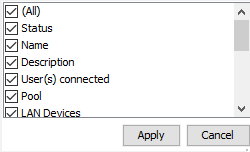If your eCatcher Ewon list is empty or missing columns,
right click in the header line for the Ewon list and select “Choose columns.”
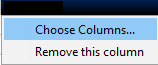
Then add the columns you wish to display and click “Apply”.
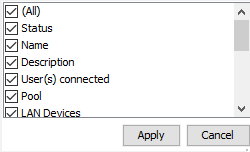
|
<< Click to Display Table of Contents >> Navigation: Troubleshooting > Missing Columns |
If your eCatcher Ewon list is empty or missing columns,
right click in the header line for the Ewon list and select “Choose columns.”
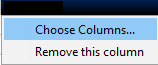
Then add the columns you wish to display and click “Apply”.