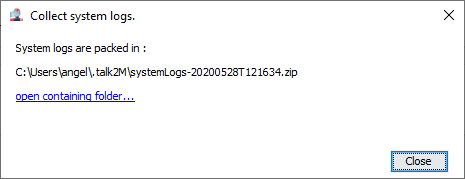The system logs are useful when you need technical support. eCatcher offers the possibility to zip and download your eCatcher configuration and error logs.
The system logs can be found from the Settings button on the Login Screen.
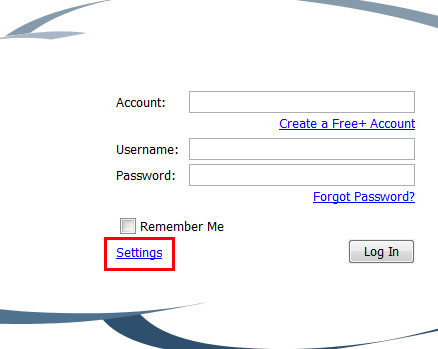
They can also be retrieved from the Settings menu in the lower left corner of eCatcher once you are logged in.

Simply click on the "System logs" button in the top menu bar.
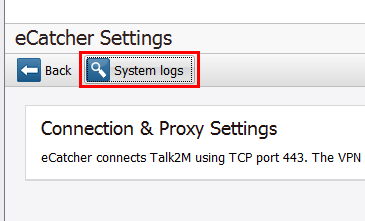
A popup will appear asking you to confirm the collection and packaging of the system logs.
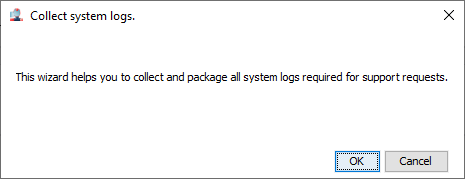
Click on Ok to launch the process.
When the process is complete, the wizard will present a link to your system log package.